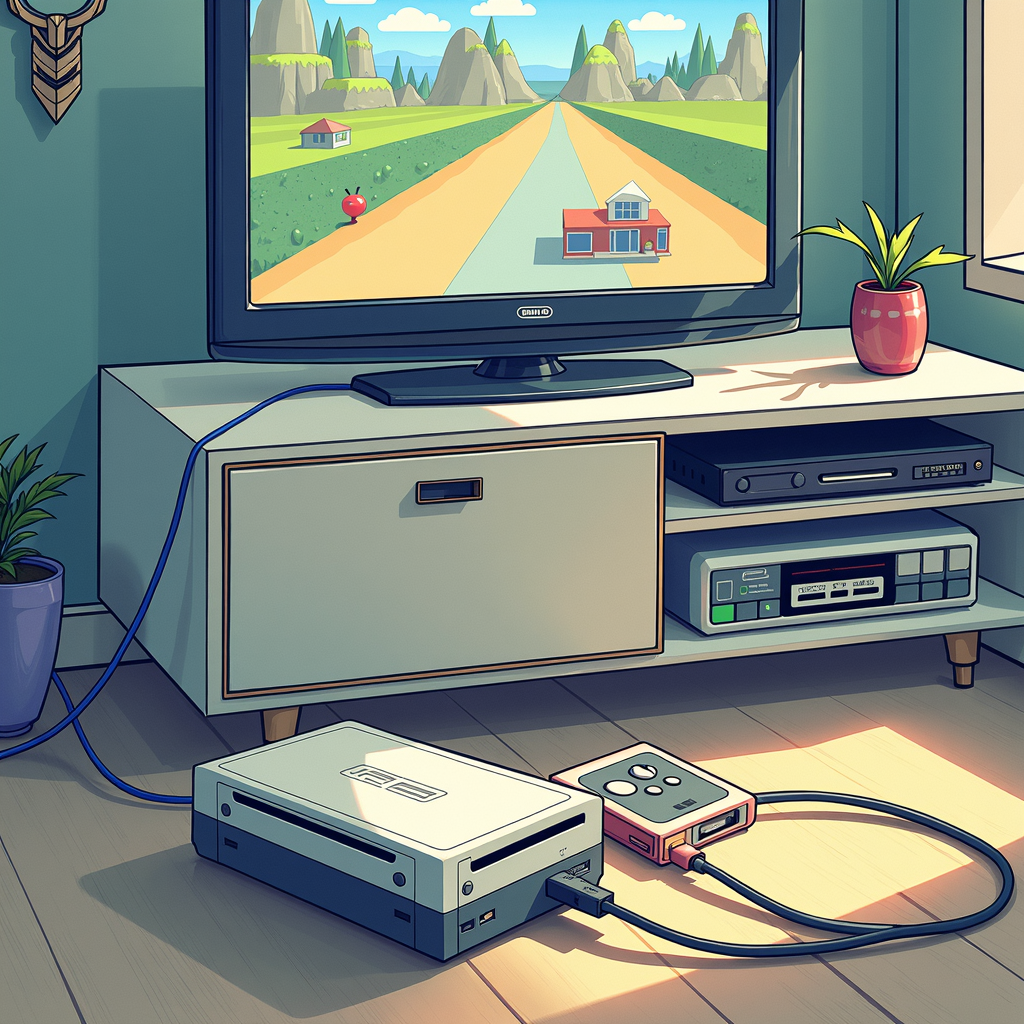
The Best Way to Connect Your Nintendo Wii to HDMI – Get Crisp, Clear Graphics! 🎮✨
Share
Bring Your Classic Wii to the Modern Age with an HDMI Adapter
Are you still rocking your Nintendo Wii but struggling to connect it to your modern HDTV or monitor? You’re not alone! The Wii was designed with composite cables, which don’t always work well with today’s HD screens. But don’t worry – there’s an easy solution: an HDMI adapter.
In this guide, we’ll cover everything you need to know about how to connect your Wii to HDMI, explore the best adapter options, and help you get the best gaming experience possible. 🔥
Why Do You Need an HDMI Adapter for the Nintendo Wii?
The Nintendo Wii was released in 2006, back when TVs still used AV cables (red, white, and yellow RCA connectors). Modern TVs, however, mainly support HDMI, leaving Wii owners struggling to connect their console.
Using an HDMI adapter solves this issue by converting the Wii’s AV signal into a digital HDMI output, ensuring better picture quality, easy plug-and-play setup, and full compatibility with modern displays.
How to Connect Your Wii to HDMI in Just 3 Steps
🔹 Step 1: Get a high-quality Wii to HDMI adapter
🔹 Step 2: Plug the adapter into the back of your Wii’s AV output
🔹 Step 3: Connect an HDMI cable from the adapter to your HDTV or monitor
🎯 That’s it! No additional power supply or settings required. Your Wii will now output at 1080p Full HD, improving clarity and colour.
The Best Wii to HDMI Adapter for Superior Quality 🏆
Looking for a reliable, high-performance adapter? Our Wii to HDMI Adapter offers:
✅ Full HD 1080p resolution
✅ No lag, no signal loss
✅ 3.5mm audio output for headphones or speakers
✅ Plug & Play – No extra drivers needed
🔗 Upgrade your Wii gaming experience today! Get yours now.
Wii to HDMI FAQs – Your Questions Answered 🤔
1. Does the Wii support HDMI natively?
No, the Wii does not have an HDMI port. You’ll need an adapter to convert the signal.
2. Will an HDMI adapter improve my Wii’s graphics?
While it won’t magically make your games HD, it will enhance clarity, reduce blurriness, and make your Wii compatible with modern TVs.
3. Can I use a Wii to HDMI adapter with a projector?
Yes! As long as your projector has an HDMI input, it will work perfectly.
4. Is there any input lag when using an adapter?
A high-quality Wii to HDMI adapter, like the one we offer, ensures zero input lag, so your gameplay remains smooth.
Final Thoughts – Upgrade Your Wii for a Better Gaming Experience 🎮🚀
Bringing your Nintendo Wii into the HD era has never been easier. With a Wii to HDMI adapter, you can enjoy crisp visuals, improved audio, and seamless connectivity with modern TVs.
🔹 Don’t let outdated AV cables hold you back! Upgrade your setup today with our Wii to HDMI Adapter and experience your favourite Wii classics in a new light.
🔥 Click here to buy now! Get the best Wii to HDMI adapter today.
